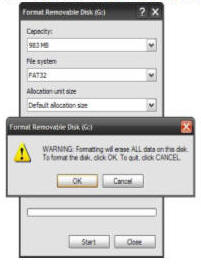USB Drive Format Procedure for SCW-761, 785, 787 DVRS rev. 1.1
1. Connect the USB Drive to your USB connection on your computer windows should automatically detect the USB Drive you will notice pop up notifications on the lower right hand corner of your desktop.
2. Once windows has detected the USB Drive go to the icon on your desktop called my computer
3. The drive letter windows assigns your USB Drive could vary. Sometimes the USB Drive has a name attached to it so it may show ex: G: Travel Drive Or it may label it as G: Removable Disk!! again the drive letter could vary!!
4. Right click on G: Removable Disk and than click on format a window should come up that looks like this 5. Under file system select fat32 than click on start
6. A popup will come up ***WARNING IF YOU HAVE DATA ON YOUR USB DRIVE BACK IT UP TO YOUR COMPUTER. ALL DATA WILL BE ERASED AFTER CLICK OK****
7. Click on OK windows will now format the USB Drive
8. After it is done formatting the USB Drive you should get a window like this
9. Click Ok than click on close Your USB Drive is ready to be used on your DVR |
|
|
|||||||||||||||
| R.S.C. Broadband Supply Co. © 2006 • Privacy Policy • Terms Of Use | ||||||||||||||||